SNTC SysAdmin Session Summary
As mentioned in previous post by Sahil, we selected some students to work on improving the SNTC server. Details of selection criteria, the sys-admin test and results can be found in Sahil’s post. To discuss the problems and issues regarding the server deployment, I and Sahil held a session with the newly appointed SysAdmin team. This document serves as a summary for the same.
The Issues
1. Containerization
The goal of the server is to allow developers to host their apps built on heterogenous platforms (such as nodejs, RubyOnRails, php-apache and MySQL, PostgreSQL, mongodb). To keep these platforms seperate, we would like to have them run in independent docker containers.
Benefits
- Dev gets a virtual environment and is abstracted from system’s complexity
- Distributing container-wise sudo rights and ssh rights
- Several softwares operate on conflicting ports. We can use a custom mapping for ports (acceptable over IITMandi_Wifi, namely ports
1025 - 9000) and keep the dev abstracted from all this - Easier to manage container backups
- If one container gets messed up, the others are unaffected
- Easier to maintain multiple versions of same software
2. Hierarchical DNS
We may wish to host apps with URLS in the appname.sntc.iitmandi.ac.in format. For the same, we want to have control over DNS entries after sntc.iitmandi.ac.in is resolved. We would want to point a URL to a particular port as in appname.sntc.iitmandi.ac.in -> sntc.iitmandi.ac.in:1234.
Read: https://www.dnsknowledge.com/whatis/authoritative-name-server/
3. Reverse Proxy and Web Server - Nginx
We need to setup Nginx to properly resolve paths and perform redirections. For example, sntc.iitmandi.ac.in/appname should point to sntc.iitmandi.ac.in:1234. Nginx can also help in resolving the port problem mentioned above.
Read: https://stackoverflow.com/questions/23649444/redirect-subdomain-to-port-nginx-flask
4. SSL Certificate
We need to obtain a valid SSL certificate as well as enable proper encryption and secure Auth for all our apps to gain trust from the end-users.
5. Unified Auth - OpenID
Auth (Authentication and Authorization) is one of the most common problems that every App handles. As an organization, it makes sense to have a unified Auth service. Thanks to Sahil’s extensive research on this topic, we have decided to use OpenID as a solution. There are a lot of OpenID implementations, we need to figure out what works the best and how to integrate all our apps with it.
6. Third Party Apps
We also wish to setup several Third Party Apps such as
- Discourse - Discussion Forum
- MediaWiki - Wiki Pages
- WordPress - Blogs
- Askbot - Q&A forum like StackExchange
For some of these, docker images are available online. Configuring them with our usecase is the major task here
7. Documentation
Documenting our work is extremely important. As an organisation, where 1/4 of the community leaves the org and another 1/4 joins each year, documentation is crucial to carry forward our developments.
8. Managing Users and Rights
We can choose to have multiple users according to use cases for various containers.
9. Backup and Restore
We would like to have regular backups which can be easily restored to recover from failures. docker allows us to easily manage backups of containers.
10. Exposing APIs for databases
To have looser coupling between front-end and back-end, we should expose datastores with APIs so that front-end (Web, Android, iOS) can be developed independently of the back-end. This way, the front-end developer doesn’t need to worry about the schematics and implementation at the back-end.
The Current Implementation
As a part of System Practicum Project, our team took up the task of setting up the server. You can find some of the documentation here. However, the linked documentation is not very good and insufficient. Feel free to contact me to gather further clarity on the same. I would attempt to explain our system in this section.
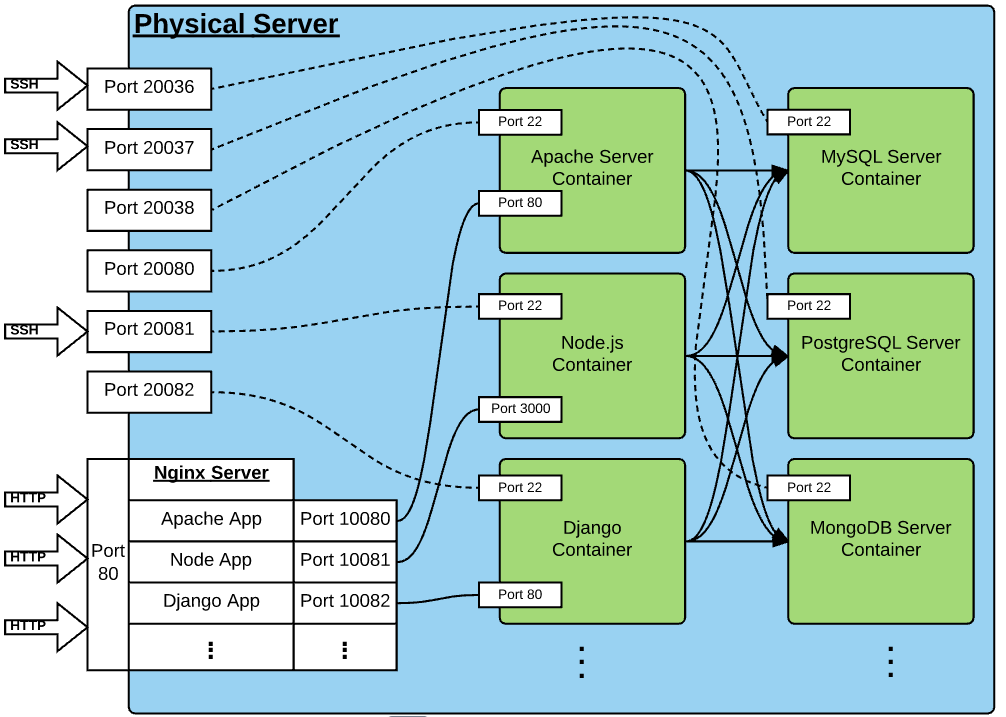
For Containerization, we chose docker-compose against docker since our server is going to host multi-container applications and requires various configuration that can be easily maintained with docker-compose.yml files.
With docker-compose backups-and-restores for containers are easily maintained by default and can be configured easily as well.
UPD: Docker v13 was released after we deployed our system and adds support for docker stack and compose-file v3. Look into it as it is related to docker-compose.yml files.
For each container, we decided to expose atleast two ports, one for ssh and other for the platform’s endpoint (80 for Apache, 3000 for nodejs, 3306 for MySQL).
We also decided to give the option of storing files directly to disk instead of within container. For this we mounted a folder on host’s disk in each container.
Also, containers need to have connections with each other. Once again, docker-compose helps and automatically creates docker-networks (bridge mode) after mentioning the connections in docker-compose.
# docker-compose.yml - nodejs
version: '2'
services:
nodejs:
build: .
container_name: nodejs # Use better names :P
ports:
- "7300:3000" # maps host's port 7300 to container's port 3000
- "23000:22"
volumes:
- ./data/:/code #mounts data dir in pwd as /code in container
network_mode: "bridge"
external_links:
- mysql #makes mysql container available within this container
We voted against using docker images that served a particular technology out-of-the-box (e.g. Node docker-image, MySql docker-image ) and instead chose to install packages on a ubuntu docker-image to have better control and have the devs face a familiar OS across the various containers.
UPD: Sahil found a better alternative to using the standard ubuntu image. Please go through: http://phusion.github.io/baseimage-docker/
A normal docker run only executes one process. We used supervisor to manage the background processes and services including the ssh-daemon. Read more at: http://supervisord.org/introduction.html
; snippet - supervisord.conf - nodejs - InventoryManager
[program:sshd]
command = /usr/sbin/sshd -D
[program:InventoryManager]
command=node /home/InventoryManager/app.js
autostart=true
autorestart=true
environment=NODE_ENV=production
stderr_logfile=/var/log/InventoryManager.err.log
stdout_logfile=/var/log/InventoryManager.out.log
user=root
All the requests are actually received by the host machine and are then forwarded to individual docker containers. This is handled by configuring nginx server.
# snippet - nginx.conf - host
server {
listen 80;
location / {
proxy_pass http://127.0.0.1:10080/;
}
location /inv_man {
rewrite ^/inv_man(.*) http://sntc.iitmandi.ac.in:7300/$1 break;
}
location /discourse {
rewrite ^/discourse(.*) /$1 break;
proxy_pass http://127.0.0.1:10180/;
}
}
Teams
Each team will have some set of students responsible for solving the problem as well as the documentation. One students from each team is responsible for the overall documentation of the work done by the team. For all the teams, the Programming Club coordinators and the Technical Secretary, who are Abhishek, Hitesh Ramchandani and Kushagra, will look at the documentation of every team and will be responsible for the coordination between the different teams.
1. Containerization
- Abhishek (Overall Documentation)
- Sai Tarun Reddy Palla
- Aashish Kumar
- Prabhakar Prasad
2. Heirarchical DNS, Nginx and SSL
- Hitesh Ramchandani (Overall Documentation)
- AMRENDRA SINGH
- Dheeraj
3. Managing Users, Backup, Restore and Server Security and Maintenance
- Kushagra (Overall Documentation)
- Abhigyan Khaund
- Lakshay arora
4. Unified login using OpenID Connect
- Sahil Yadav (Overall Documentation)
- Aman Khandelwal
- Swapnil Rustagi
- Vipul Sharma
5. Third party applications
- Aditya Singh (Overall Documentation)
- Aaditya Arora
- Akshat Malviya
Summary
I hope that this document helps you get a better understanding of the various problems associated with the server and transfers the knowledge I gained while developing the server. I wish to see a robust and refined implementation before the end of this semester. Feel free to contact me, in case of doubts.
All the best !!